Pages and Layouts
The special files layout.js and page.js allow you to create UI for a route. This page will guide you through how and when to use these special files.
Page
A page is UI that is unique to a route. You can define a page by default exporting a component from a page.js file.
For example, to create your index page, add the page.js file inside the app directory:
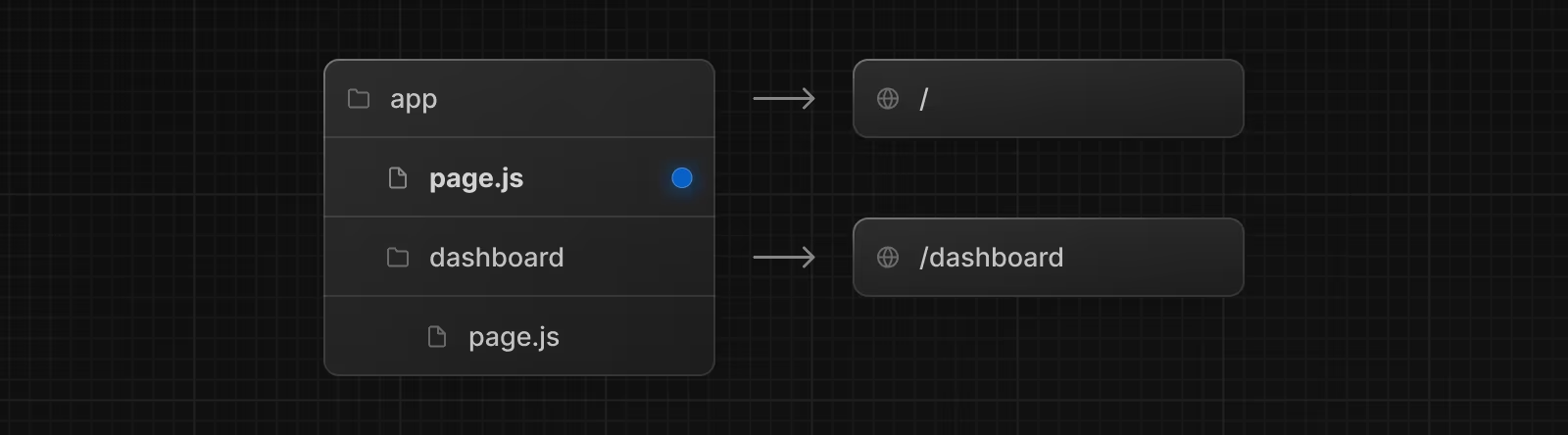
// `/src/routes/page.tsx` is the UI for the `/` URL
export default function Page() {
return <h1>Hello, Home page!</h1>
}Then, to create further pages, create a new folder and add the page.js file inside it. For example, to create a page for the /dashboard route, create a new folder called dashboard, and add the page.js file inside it:
// `/src/routes/dashboard/page.tsx` is the UI for the `/dashboard` URL
export default function Page() {
return <h1>Hello, Dashboard Page!</h1>
}Layouts
The special file layout.js allow you to create UI that is shared between routes.
A layout is UI that is shared between multiple routes. On navigation, layouts preserve state, remain interactive, and do not re-render. Layouts can also be nested.
You can define a layout by default exporting a React component from a layout.js file. The component should accept a children prop that will be populated with a child layout (if it exists) or a page during rendering.
For example, the layout will be shared with the /dashboard and /dashboard/settings pages:
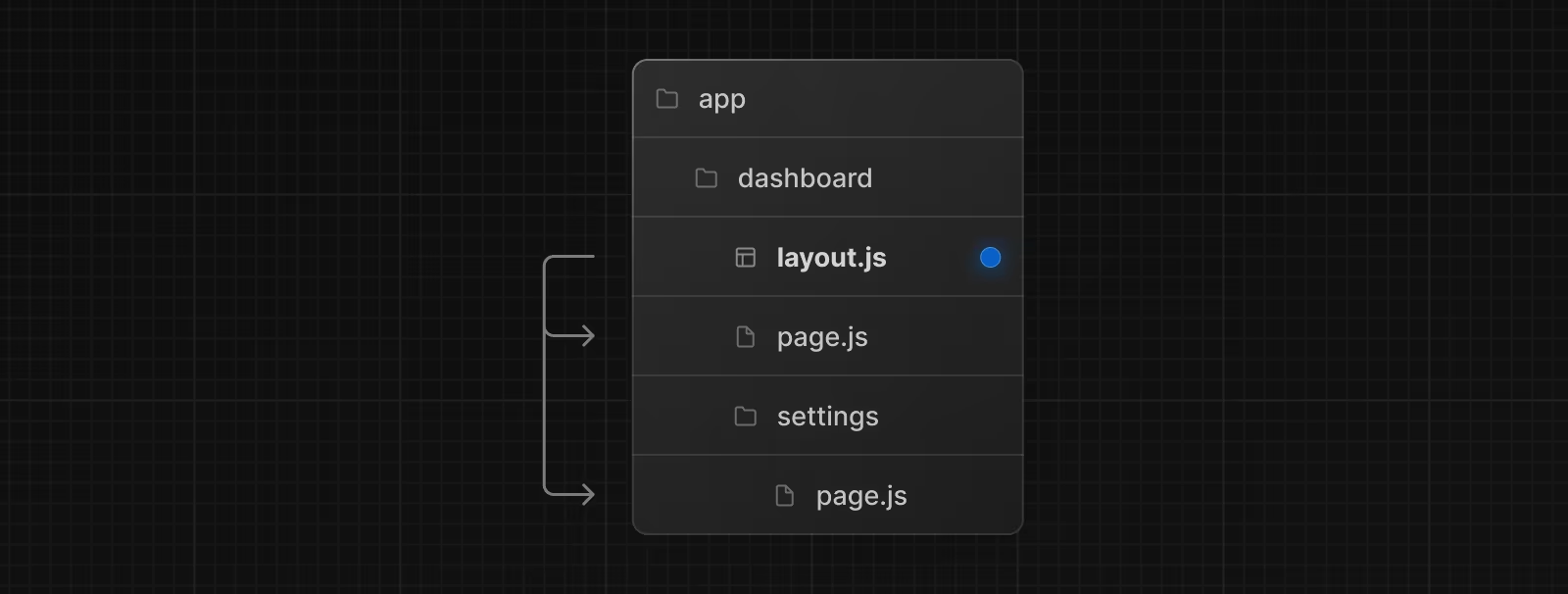
export default function DashboardLayout({
children // will be a page or nested layout
}: React.PropsWithChildren) {
return (
<section>
{/* Include shared UI here e.g. a header or sidebar */}
<nav></nav>
{children}
</section>
)
}Nesting Layouts
By default, layouts in the folder hierarchy are nested, which means they wrap child layouts via their children prop. You can nest layouts by adding layout.js inside specific route segments (folders).
For example, to create a layout for the /dashboard route, add a new layout.js file inside the dashboard folder:
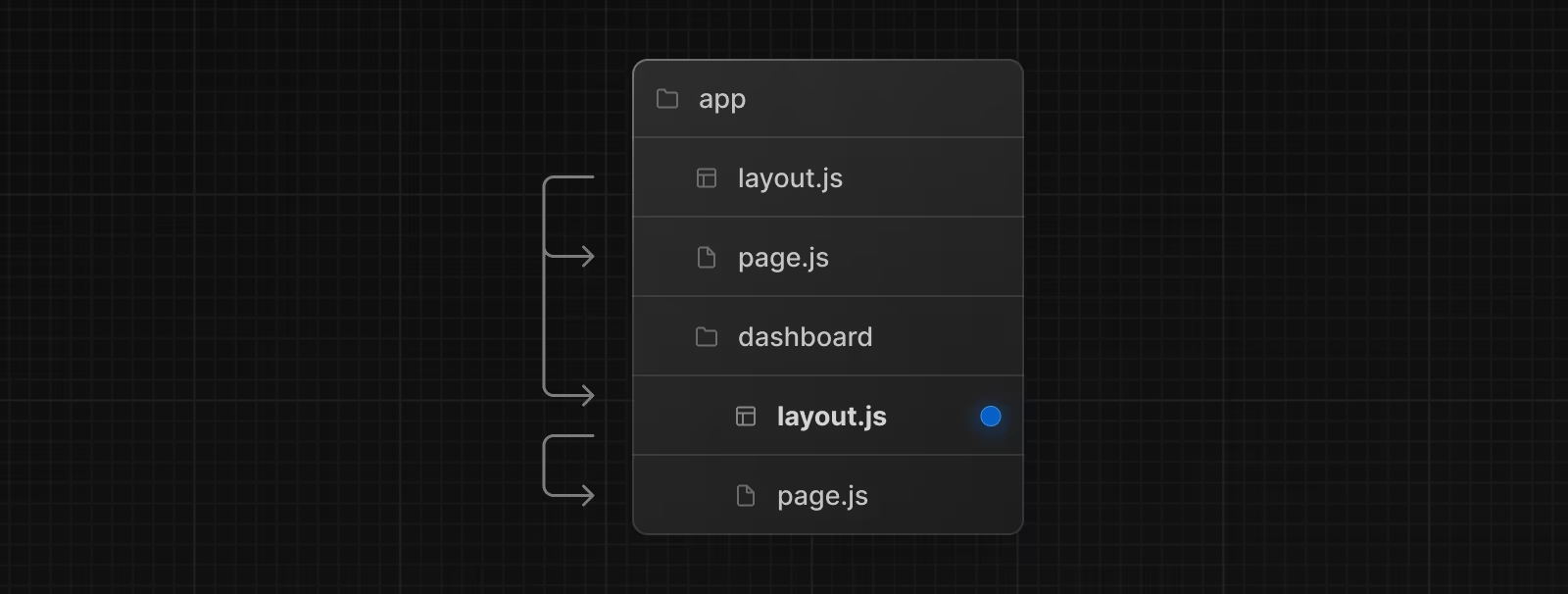
export default function DashboardLayout({ children }: React.PropsWithChildren) {
return <section>{children}</section>
}If you were to combine the two layouts above, the root layout (/src/routes/layout.js) would wrap the dashboard layout (/src/routes/dashboard/layout.js), which would wrap route segments inside /src/routes/dashboard/*.
The two layouts would be nested as such:
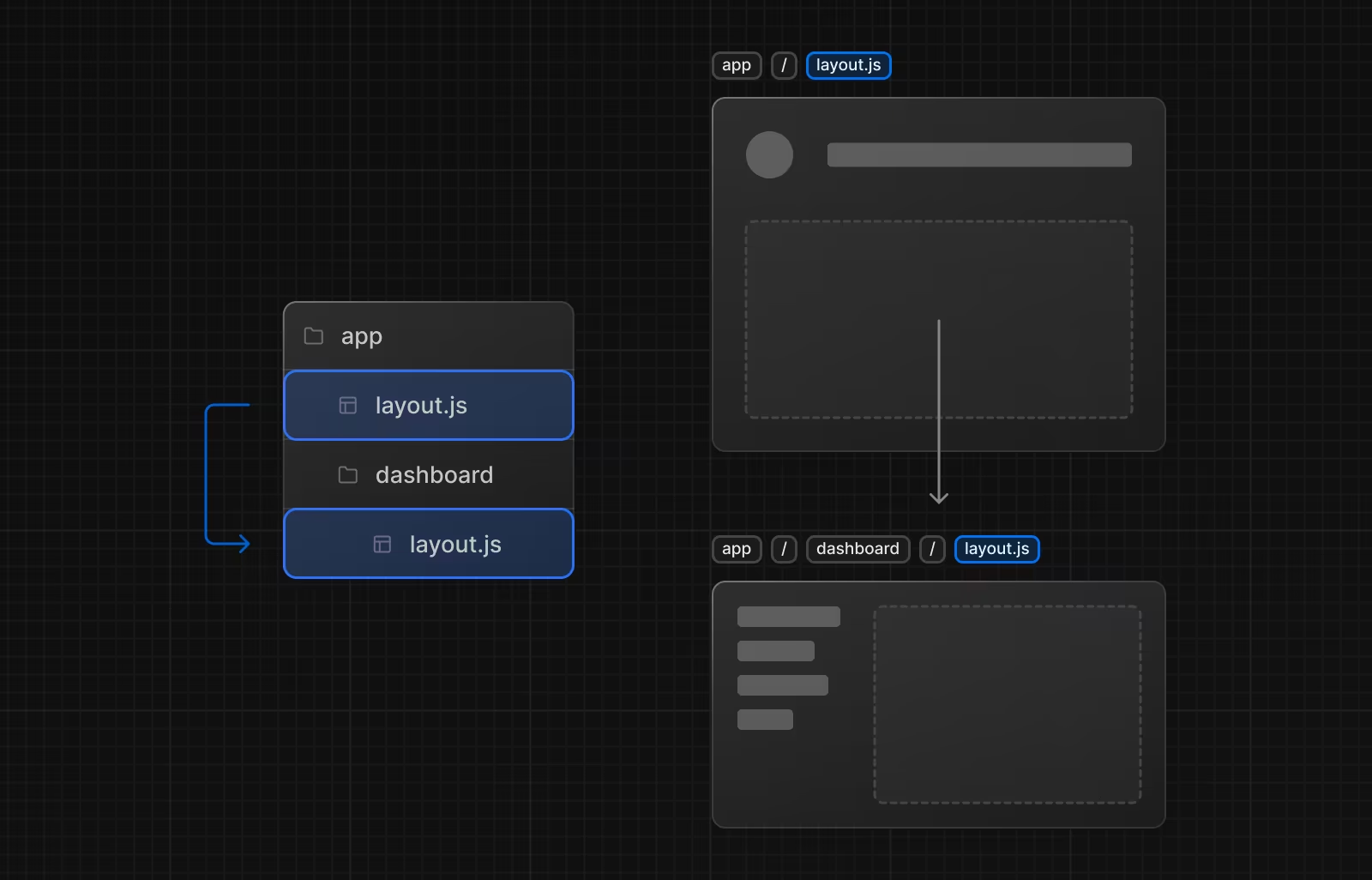
Good to know
- When a
layout.jsandpage.jsfile are defined in the same folder, the layout will wrap the page..js,.jsx,tsor.tsxfile extensions can be used for special files.